Touch Adapter Voice 2, silenced for good
We have a Volkswagen Polo that is a few years old. The bluetooth setup on this car is a disaster.
The car itself has bluetooth and it can play music over A2DP profile, make and receive phone calls over HFP profile and it can even download your phonebook and some more. Enter Touch Adapter Voice 2, a cell phone sized device that sits in a dock on the passenger side. Without it, the car refuses to connect to any bluetooth device. So you’d think leaving it in the dock is all that’s needed. Wrong. The Touch Adapter also has bluetooth, and just like a phone, it tries to connect to the car over it. But of course only one device can be connected at a time, so getting one’s phone connected is a gamble. I hear you ask: why the hell does the Touch Adapter need to talk to car over bluetooth? Who knows?!! It acts like a relay between the phone and the car. What? Relay bluetooth? Yep! Folks at Volkswagen are on something heavy. Did I mention that in the relay configuration, music playback is gone? Yep. I’m not even sure if it’s legal to advertise the car as A2DP capable when that functionality works only sometimes.
Touch Adapter in its dock. And no, this is not a self driving car without a steering wheel. We don’t sit on the wrong side of the car like some do. ☺
Long story short, I had enough of this BS and wanted to get rid of this parasite. After some essential googling, I found two ways: reprogram the computer inside the car to ignore the absence of the Touch Adapter; buy VW approved iPhone 5 dock ; to replace the Touch Adapter. Cheapest of the two costs about 200 AUD. You gotta be kidding me. I had to think of another way. What if I duct taped the Touch Adapter’s big mouth and shoved some foam into its ears?
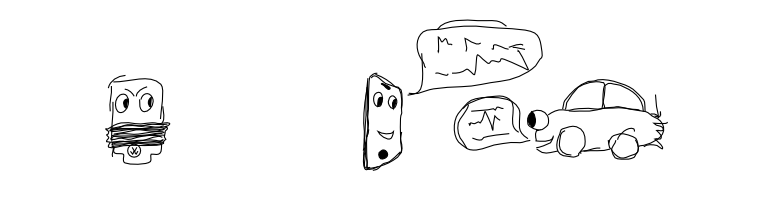
My first non-invasive plan was to wrap the device in a Faraday’s cage. My cage material of choice was aluminum foil. Five layers of foil didn’t do a damn thing to stop the radio waves. Time for plan B. Open it up, nuke the antenna and all else in the same zip code. That worked like a charm. What follows is the series of steps needed to pull this off.
- Use a plastic
tool to pry open the case as shown below.

- Lift the main board (there are fat caps underneath — be careful, they
could give you an electric shock).

- The bluetooth quarter is on the top left corner of the back side of the
main board. Terminate (a.k.a. eliminate, vaporize, endify, bye-bye)
the antenna and the small chip (which I think is an inductor) as
indicated with color yellow in the photo (do not touch the big bluetooth
chip). The best way to do this is to use a rework station with
generous amount of flux. If you don’t know what either of those
things are, you should stop now and go read about them. I used a
soldering iron for the antenna and a good old plier for the small chip
(symptom of laziness). However I strongly suggest against the latter
as you could damage the PCB or other nearby components.
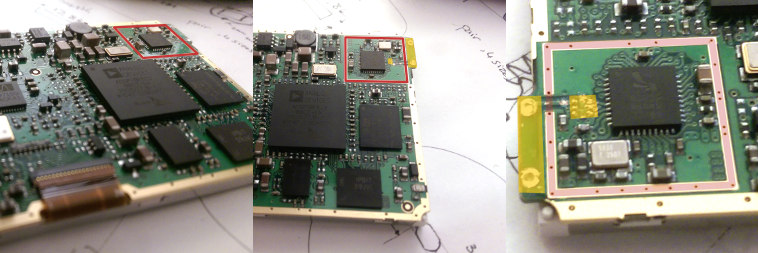
Note that the antenna and the chip are already removed in these photos.
Once the antenna and the chip is out, the Touch Adapter can no longer talk bluetooth. Problem solved.
Here are the part numbers of various chips on the board for those interested:
- ANALOG DEVICES ADSP-BF523 BBCZ-5A 2001077.1B-0.2 #1047 Singapore (Black)
- NAND02GW3B2DZA6 GH01U 8Y CHN 99 127
- LDH244A 07A1CLJ G1
- WM9715G 24ACKA1
- CSR 63B23 9A04U 221BB
